In this tutorial, we will learn how to register our favorite GlassFish Java EE Application server version with Netbeans-IDE for development and testing of Java EE web Applications.
Follow below instructions to register GlassFish Application server in NetBeans IDE. For this tutorial NetBeans IDE and GlassFish application server should already installed at your machine. If said applications are not already installed, read below tutorials for installation
Let start
1. Start NetBeans IDE and select Servers options from the Tools menu as showing in below snapshot
2. A Servers dialog will be open, click at Add Server button as showing below.
3. Here in this step different servers options are showing like Apache Tomcate, Glassfish server, JBoss Application server and oracle weblogic server. It means these server may added in NetBeans IDE. Now you select GlassFish Server 4 and click Next.
4. Here, you give the GlassFish application server installation path where the server software is available. like D:\Program Files\glassfish-4.0
5. Click Next.
6. Here at this step, Domain selection choice is giving. You can register local domain and as well Remote Domain. Here Under Domain Location, you can do one of the following:
Normally, we select local default domain, domain1. here you also give your domain user name and password which is by default with admin user name and password.
7. Click Finish to complete registration process.
At services Window (Windows ->services), you will see Glasfish server has been listed under Servers nodes.
Here you can see, GlassFish application server has been started and different options are showing under his node tree.
Related Topics:
Follow below instructions to register GlassFish Application server in NetBeans IDE. For this tutorial NetBeans IDE and GlassFish application server should already installed at your machine. If said applications are not already installed, read below tutorials for installation
Let start
1. Start NetBeans IDE and select Servers options from the Tools menu as showing in below snapshot
5. Click Next.
6. Here at this step, Domain selection choice is giving. You can register local domain and as well Remote Domain. Here Under Domain Location, you can do one of the following:
- Use the list to select an existing domain.
- Enter the path to the domain directly in the field.
- Enter the name of a new domain to create.
Normally, we select local default domain, domain1. here you also give your domain user name and password which is by default with admin user name and password.
7. Click Finish to complete registration process.
At services Window (Windows ->services), you will see Glasfish server has been listed under Servers nodes.
NetBeans IDE give facility for server administration like here you can start, stop, restart, debug, referesh, View admin console and View Server log etc. To start server, click on start option, server will be started soon
To view admin console, select view domain admin console, Glassfish application server admin GUI Console will be open where you can manage different server resources and can better server administration.
Tags:
Glass-Fish-Server
GlassFish-App-Server
NetBean-IDE
NetBeans-IDE-Tutorial
Server-Administration
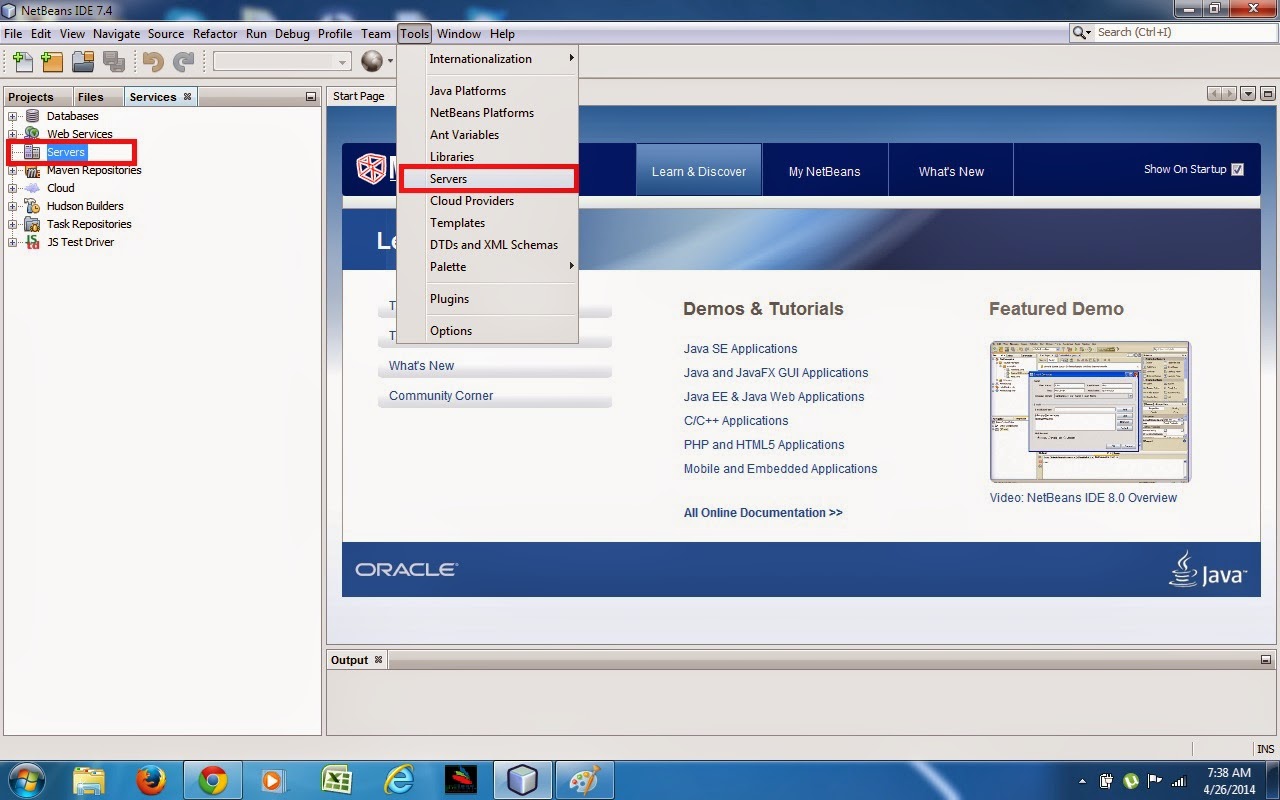








Thanks for the information
ReplyDeletesoftware development|Web development Company
This comment has been removed by the author.
ReplyDeleteThis post is really nice and pretty well maintained, really deserve to be appreciated. Thanks for it and keep updating.
ReplyDeleteWeb Designing course in vikaspuri
Excellent blog I visit this blog it's really awesome.The important thing is that in this blog content written clearly and understandable.SEO Services in Pakistan
ReplyDeleteNice Information you have written here. Really Great Stuff. I keep it bookmark for our future purpose. We provide Web Design and Web Development Jaipur, SEO Servicesis area where every business concern needs to concentrate to get the best Role and returns from the website. Website as a 24x7 guard to help you to get the business directly in your eating plates! Visit Us- http://www.crossgraphicideas.com/
ReplyDeletethis article is very nice..help me in obtaining important knowledge .thankyou for shareing such
ReplyDeletea benefitial knowledge.
professional-web-design-company
It’s amazing in support of me to truly have a web site that is valuable meant for my knowledge.
ReplyDeleteSearch Engine Optimization
THANK U FOR SHARING custom software design, custom software development
ReplyDeletecustom software systems
I would be supportive on all your articles and blogs as a result of they are simply up to the mark.
ReplyDeleteMen Sex Toys
At Techsaga corporations, it serves you with end-to-end Indian business consultancies and development solutions. We help you plan, conceive, incorporate, build, augment, and take care of your software with the help of our industry experts from different knowledge domains – offering you absolute benefits from our expert consulting.
ReplyDeleteTechsaga Corporations optimally claim our Software development company in Noida expertise through the advanced involvement of our Software Product engineering team in devising most assertive and advanced solutions for you at Tech saga. A software product development team has to perform in accord with the client's engineering team for ideal results.
ReplyDeleteSoftware development company in Noida help clients leverages strong value propositions. Techsaga offers our clients reduced development costs and quality manpower to help them get the most eminent results. it is the goal for every project is to enrich your work and improve your productivity with software & apps that deliver better business results.
ReplyDeleteThere are many other web sites hosted on this server, and the hosting company is likely to have quite a few of these servers in a large data center. The resources of the server are shared by as many other websites as are allocated to that computer. hosting domain
ReplyDeleteI admire this article for the well-researched content and excellent wording. I got so involved in this material that I couldn’t stop reading. I am impressed with your work and skill. Thank you so much. Web Hosting Pakistan
ReplyDeleteHello I am so delighted I located your blog, I really located you by mistake, while I was watching on google for something else, Anyways I am here now and could just like to say thank for a tremendous post and a all round entertaining website. Please do keep up the great work. Web Hosting Pakistan
ReplyDeleteThanks for sharing this informative content here. Learn Abstract Class and Interface in Java
ReplyDeleteExtraordinary blog went amazed with the content that they have developed in a very descriptive manner. This type of content surely ensures the participants to explore themselves. Hope you deliver the same near the future as well. Gratitude to the blogger for the efforts.web development in dubai
ReplyDeleteYou've written an intriguing piece of work. This is precisely the type of data I was looking for. Please give me with more pertinent facts so that I can gain a better understanding. Best Custom Websites
ReplyDeleteThank you Sir, you made it easy as pie. Now i am able to understand and have enough knowledge about this. It is only because of you.
ReplyDeleteCustom Designed Websites
Your article is one of its kind which explained every bit of Create Your Own Website. looking for further valuable articles from you
ReplyDeleteIt's my good fortune to stumble onto this blog and discover my desired information, which is also of high quality.
ReplyDeleteHow SEO Works?