As you know, the Oracle GlassFish application Server is a Java-EE-supported application server that provides a flexible, lightweight, and production-ready Java-ee-6 and java-ee-7 platform for java-EE based web applications deployment and Webhosting. We can use the Glassfish application server as our own custom dedicated application server for our java-EE based (JSP, Server let, JSF, Prime faces, Oracle ADF, etc.) applications hosting. It is available as open source and as well with commercial support from Oracle.
In this tutorial we will learn how to install Oracle Glass Fish application Server open source V4 at windows platform for Java-EE based web applications deployment and web-hosting.
For installation Oracle Glassfish app-server, latest version of Java JDK / JRE should be installed at your Computer machine. Java EE 7 requires JDK 7 or above.
Now we first download the required version of Glassfish app-server from official website which is in our case is Oracle GlassFish application server Open source edition V4.
Click here to download Oracle GlassFish Application Server
Below is the official downloading page for GlassFish server open source Edition 4.0. Here two types of Zip files are available. We will download 2nd option of specific installer for Java-EE-7
Save downloaded file of Glassfish-4.0.zip at your specific location and unzip it as showing in below mentioned snapshot.
Open the location " \glassfish-4.0\glassfish4\bin " and double click at asadmin.bat, a command window will be open as showing below
Write start-domain command after asadmin> as showing in below snapshot to start GlassFish application server domain. ( asadmin> start-domain )This process can also start by giving command "glassfish4\bin\asadmin start-domain " after changing path to desired location.
GlassFish application server process has been started. A window for Security alert will open, click on unblock for unblock the server process
Results of commands is showing below
asadmin> start-domain
Waiting for domain1 to start ...................................................
.....
Successfully started the domain : domain1
domain Location: D:\asif\glassfish-4.0\glassfish4\glassfish\domains\domain1
Log File: D:\asif\glassfish-4.0\glassfish4\glassfish\domains\domain1\logs\server
.log
Admin Port: 4848
Command start-domain executed successfully.
asadmin>
GlassFish Application Server has been started and now we can open server admin console. Click on below link to open admin console.
http://localhost:4848
Below is the admin console view of GlassFish Application Server. Here you can manage all the tasks of GlassFish application server.
Below snapshot is showing all common tasks which can be managed from GlassFish Application server.like Domain management, Server Administration, Clusters management, Nodes management, Resources (Connector, JMS, JavaMail session, JNDI etc), deployed applications management, Web container, EJB Container etc.
How to Stop and restart GlassFish Application Server :
We can stop GlassFish application in two ways. First Click at Server (Admin Server), here you can see stop and restart button for stopping and restarting the GlassFish Server. To stop GlassFish Server, click on stop button and process further, server will be stopped and admin consol will be closed. To restart the GlassFish application server, click on restart button, Application server will be restart, admin console will be refreshed.
The second way to stop Glassfish application server is to write stop-domain command after asadmin in already open command window. ( asadmin> stop-domain) as showing in below snapshot.
Congratulation we have been successfully learned, how to download GlassFish Application server and how to install it. How to stop, start and restart the GlassFish Application Server at Window platform. From this way, we can use GlassFish application server for our Java-ee 7 applications deployment and for reliable secure web hosting. Related Topics:
What is Oracle GlassFish Java-EE Web Application Server
Tags:
Download Oracle GlassFish
GlassFish
GlassFish application Server
GlassFish hosting
GlassFish web hosting
GlassFish-App-Server
Java-Server
JDK 7
Web-Application-Server
Web-hosting-softwares
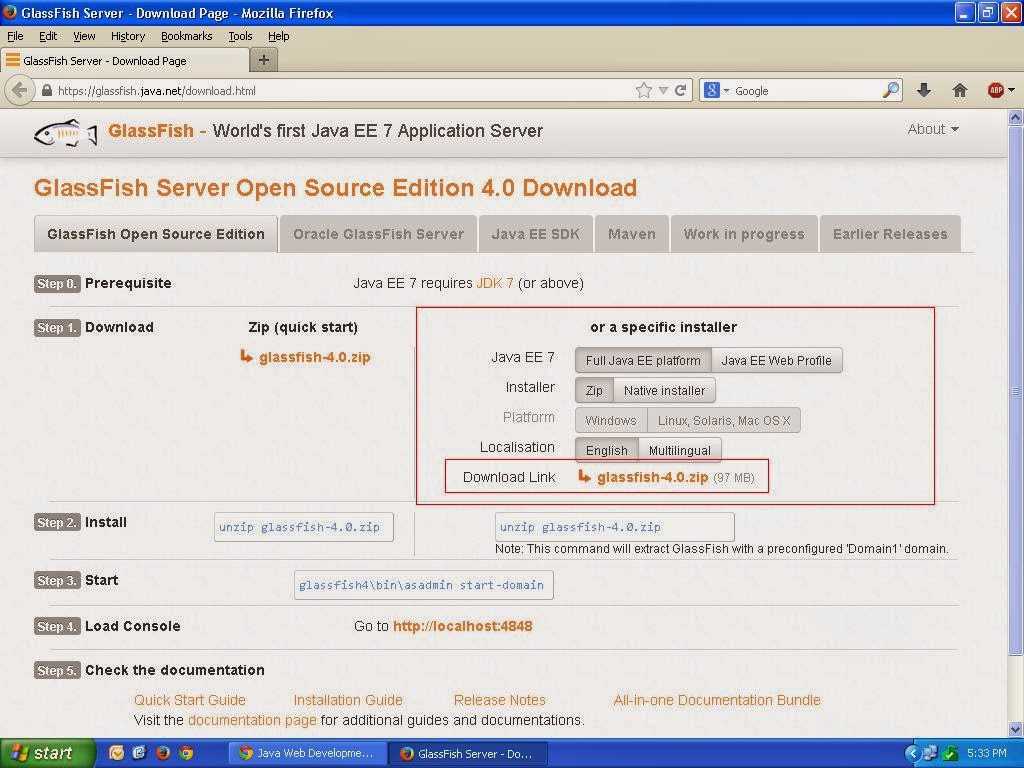

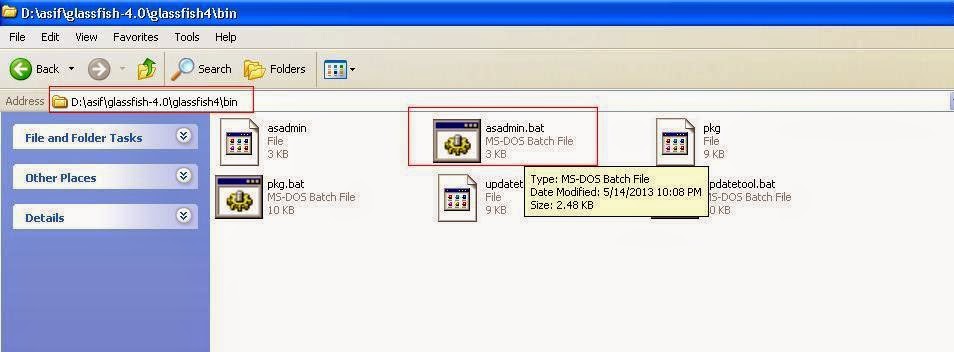
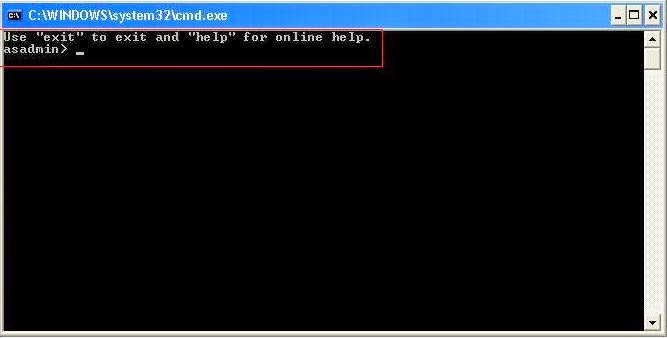
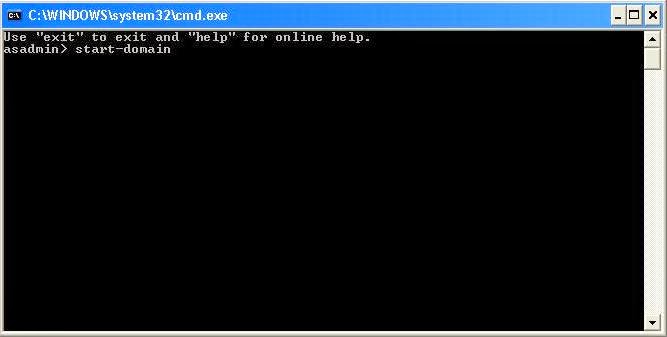


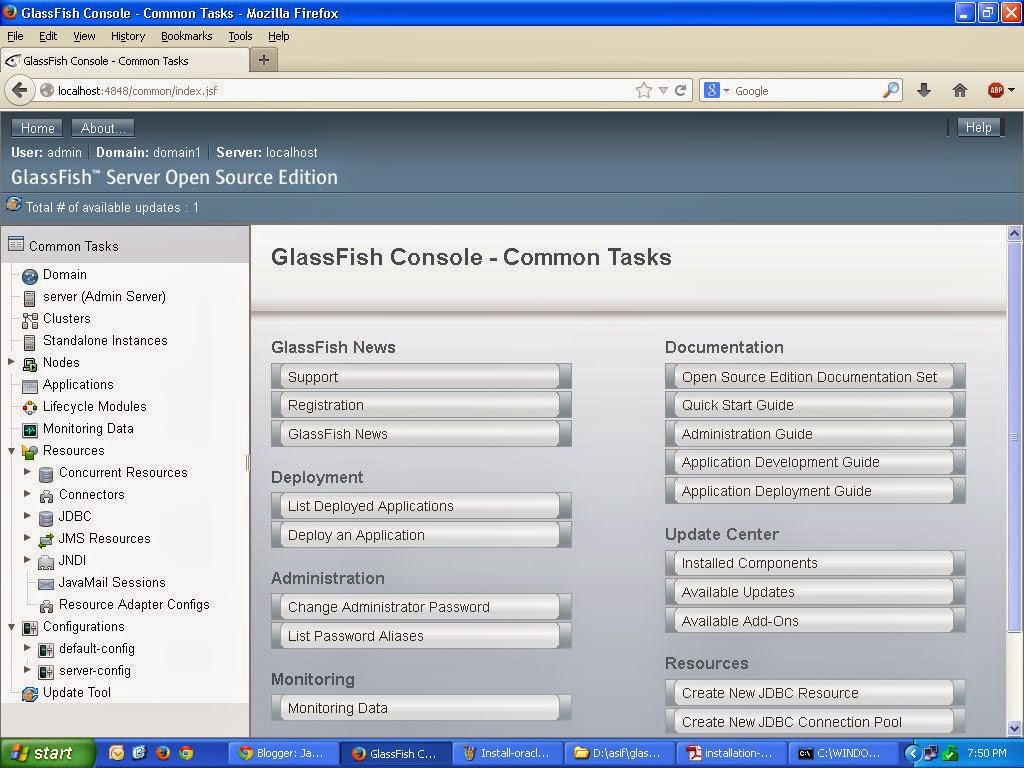
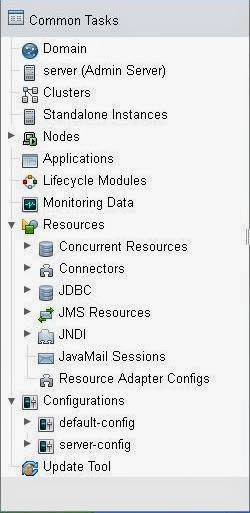
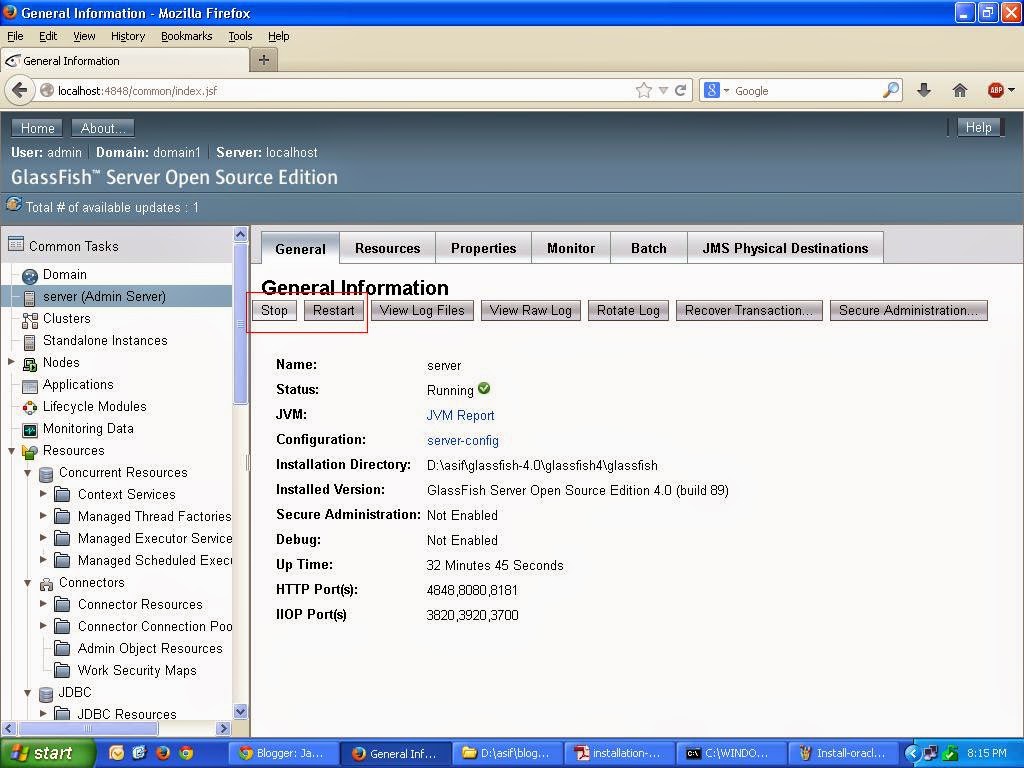

professional Web Development Company esparkinfo solution. He has a great experience about the, Web Development Services, logo design services, graphic design services and internet marketing service
ReplyDeleteMany web development company do this.
ReplyDeleteSuch a nice post
ReplyDeletesoftware development|Web development Company
very nice blogs!!! i have to learning for lot of information for this sites...Sharing for wonderful information.Thanks for sharing this valuable information to our vision. You have posted a trust worthy blog keep sharing.
ReplyDeleteWeb Designing Companies Bangalore | Web Designing Bangalore
This is nice post..!
ReplyDeleteweb hosting Bangalore
I am extremely impressed thanks for sharing all information. It is a great post for the people to get the proper information.
ReplyDeletewebsite development company in United States
Really informative. .. In regards to increasing trend in web development it's mine to go with top most ecommerce development firms using latest techniques.
ReplyDeleteThis blog have a good information and good article, keep more share your updating.
ReplyDeleteWebsite Design Bangalore | Web Development Company Bangalore
thnks for share very usefull blog post....
ReplyDeleteLinux hosting
This post is really nice and pretty well maintained, really deserve to be appreciated. Thanks for it and keep updating.
ReplyDeleteWeb Development course in Janakpuri
I recently found many useful information in your website especially this blog page. Among the lots of comments on your articles. Thanks for sharing.
ReplyDeletedomeinnamen
We are leading website designing company in NYC, offering a wide range of services and covering all the fields in the best possible ways.
ReplyDeletewebsite design and development company
I am first time on this blog and I got valuable knowledge from here....
ReplyDeletepackers and movers in Ernakulam
Excellent blog I visit this blog it's really awesome.The important thing is that in this blog content written clearly and understandable.SEO Services in Pakistan
ReplyDeletethankyou for shareing this installation process.it helped me in installation..helpfull blog.
ReplyDeleteprofessional-web-design-company
Hi Dear, have you been certainly visiting this site daily, if that's the case you then will certainly get good knowledge.
ReplyDeleteWeb Development Solution
THANK U FOR SHARING THIS POST
ReplyDeletecustom software systems
custom web application development services custom web development
Hi Dear, have you been certainly visiting this site daily, if that's the case you then will certainly get good knowledge.
ReplyDeleteSex Toys For Men
One of the best blog posts I've read! Thanks a ton for sharing this!
ReplyDeleteWeb Hosting in Pakistan
With pay per click package in singapore, it is possible to steer your PPC spending towards profitable keywords and phrases, as your SEO campaign is ramping up in the first few months.
ReplyDeleteProven to rank page # 1 for your keywords, drive traffic, lead and sales, and help grow your business. Our result-oriented seo packages are designed to keep you ahead of the chase.
ReplyDelete
ReplyDeleteIntroducing Pakistan Rishta service
Welcome to Rishta Pakistan Website Allah Swt made your partner already
in heaven so we help for finding your life partner at earth through this
website Create an account and look for your Muslim life partner
http://www.ecomdiversify.com/
https://www.srsroofing.ca/
Techsaga is providing end-to-end software solutions to customers globally. We are specialized in every vertical of industries and deliver quality solutions using the latest technologies Software development company in Noida.
ReplyDeleteYou've written an intriguing piece of work. This is precisely the type of data I was looking for. Please give me with more pertinent facts so that I can gain a better understanding. Best Custom Websites
ReplyDeleteThank you Sir, you made it easy as pie. Now i am able to understand and have enough knowledge about this. It is only because of you.
ReplyDeleteCustom Designed Websites
After a long time i found a unique and on purpose information about Custom Website. Can't wait to have more from you.
ReplyDeleteIt was my good fortune to come into this blog and find the information I was looking for, which was also of great quality.
ReplyDeleteSEO Service NYC
yurtdışı kargo
ReplyDeleteresimli magnet
instagram takipçi satın al
yurtdışı kargo
sms onay
dijital kartvizit
dijital kartvizit
https://nobetci-eczane.org/
Z561
salt likit
ReplyDeletesalt likit
dr mood likit
big boss likit
dl likit
dark likit
6QUU