Oracle JDeveloper IDE is a free IDE (integrated development environment) by Oracle which
simplifies and speed up the Java applications development, Java
EE web applications development, Oracle ADF web applications development, Oracle ADF mobile application development and Java based SOA applications development. It is very famous java software development tool which offer the end to end development of Oracle Fusion Middleware and Fuion Application with support of full software development life cycle. It has visually and code view for development of JSF, Html, JSP, EJB, JPA, Oracle ADF Business components, oracle ADF, SOA and Java Swing interface etc.
Here I am going to share this post for how to install the JDeveloper 11g, Oracle ADF Run Time and integrated Oracle Weblogic application Server on Windows platform. Step by step instructions with pictures are showing for complete installation. There is also option to customize the installation to install only JDeveloper and ADF Run time or WebLogic app Server and ADF Run time.
To download Oracle JDeveloper please click here
For system requirements please click Oracle® Fusion Middleware System Requirements and Specifications 11g Release 1
1- Below is the Download page for Oracle JDeveloper 11g. Accept the license agreement, Downloading will start after clicking the download file button. Save the file at your specific folder / location
2-
To start installation, double click the Jdeveloper Studio setup file
3-
Jdeveloper Studio Installation has been started.
4- Click next
5-
Here you can set the Oracle Middleware home directory where to install the oracle products JDeveloper, weblogic app server. This location will be oracle Middleware home location
6- To customize the features, click on custom otherwise click typical to install all products JDeveloper, ADF Run time and Weblogic server
7-
Give the Installation directories for installation of JDeveloper and Weblogic server
8-
Here you can manage the user access for JDeveloper access. By default, it is checked for all users of your computer machine.
9-
Here all installation summary shows that following selected prodects and JDKs will be installed. Click next for next step
10-
Oracle installer has started the installation of JDeveloper and weblogic app server
11- Congratulation JDeveloper and Weblogic server Installation has been completed. Click at done to finish the installation
12- This is Quick Start View, here you can configure the Web Logic application Server to create a starter domain using the configuration wizard. You can use the starter domain to explore the weblogic server.
Here you can start Oracle JDeveloper 11g, to configure domains for oracle ADF and can access Jdevleoper documents
13- You can also start JDeveloper from Start -> All Programs -> Oracle Fusion Middleware -> JDeveloper Studio
14- Below figure is showing the JDeveloper start page
Now you can use your JDeveloper IDE for Oracle ADF Applications development, Java 2 EE web applications development, oracle adf mobile Applications development, java SOA Applications development, database designing and development and much more.
Here I am going to share this post for how to install the JDeveloper 11g, Oracle ADF Run Time and integrated Oracle Weblogic application Server on Windows platform. Step by step instructions with pictures are showing for complete installation. There is also option to customize the installation to install only JDeveloper and ADF Run time or WebLogic app Server and ADF Run time.
To download Oracle JDeveloper please click here
For system requirements please click Oracle® Fusion Middleware System Requirements and Specifications 11g Release 1
1- Below is the Download page for Oracle JDeveloper 11g. Accept the license agreement, Downloading will start after clicking the download file button. Save the file at your specific folder / location
2-
To start installation, double click the Jdeveloper Studio setup file
3-
Jdeveloper Studio Installation has been started.
4- Click next
5-
Here you can set the Oracle Middleware home directory where to install the oracle products JDeveloper, weblogic app server. This location will be oracle Middleware home location
6- To customize the features, click on custom otherwise click typical to install all products JDeveloper, ADF Run time and Weblogic server
7-
Give the Installation directories for installation of JDeveloper and Weblogic server
8-
Here you can manage the user access for JDeveloper access. By default, it is checked for all users of your computer machine.
9-
Here all installation summary shows that following selected prodects and JDKs will be installed. Click next for next step
10-
Oracle installer has started the installation of JDeveloper and weblogic app server
11- Congratulation JDeveloper and Weblogic server Installation has been completed. Click at done to finish the installation
12- This is Quick Start View, here you can configure the Web Logic application Server to create a starter domain using the configuration wizard. You can use the starter domain to explore the weblogic server.
Here you can start Oracle JDeveloper 11g, to configure domains for oracle ADF and can access Jdevleoper documents
13- You can also start JDeveloper from Start -> All Programs -> Oracle Fusion Middleware -> JDeveloper Studio
14- Below figure is showing the JDeveloper start page
Now you can use your JDeveloper IDE for Oracle ADF Applications development, Java 2 EE web applications development, oracle adf mobile Applications development, java SOA Applications development, database designing and development and much more.
Tags:
Application-Development-tool
JAVA-EE-Tutorial
Java-Server
Oracle-ADF
Oracle-JDeveloper
Oracle-WebLogic-Application-Server
Web-Application-Server
Web-Applications-Development-Tools

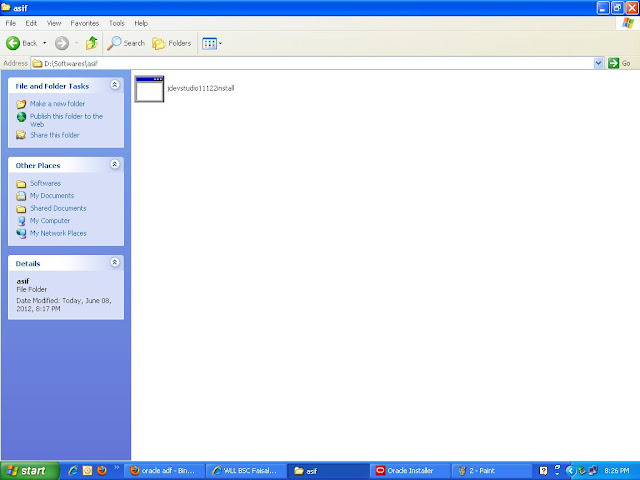


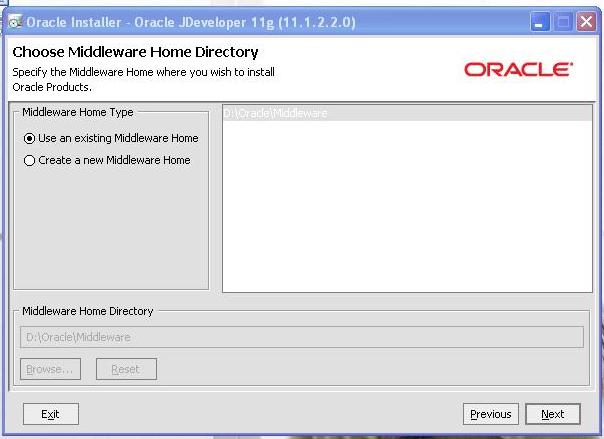



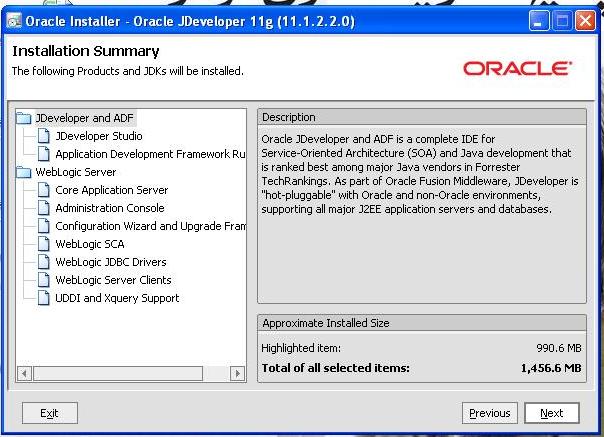




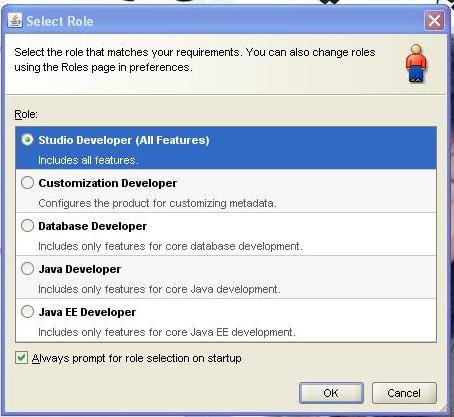
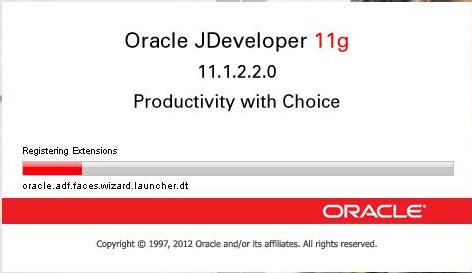

thanks. very useful information for installation JDeveloper and Oracle weblogic server
ReplyDelete
DeleteThanks for sharing your blog so interesting. After looking through different websites I finally found something worth reading.
Read More: Best iPhone App Development Company in Jaipur
Best Android App Development Company in Jaipur
Can u please tell how can be integrate JBOSS 7 with JDEVELOPER IDE?
ReplyDeletesuch a informative post
ReplyDeletewebsite development
Web development Company
I really appreciate information shared above. It’s of great help. If someone want to learn Online (Virtual) instructor lead live training in Oracle 11g Fusion Java Programming, kindly contact us http://www.maxmunus.com/contact
ReplyDeleteMaxMunus Offer World Class Virtual Instructor led training on Oracle 11g Fusion Java Programming. We have industry expert trainer. We provide Training Material and Software Support. MaxMunus has successfully conducted 100000+ trainings in India, USA, UK, Australlia, Switzerland, Qatar, Saudi Arabia, Bangladesh, Bahrain and UAE etc.
For Demo Contact us.
Nitesh Kumar
MaxMunus
E-mail: nitesh@maxmunus.com
Skype id: nitesh_maxmunus
Ph:(+91) 8553912023
http://www.maxmunus.com/
This post is really nice and thanks for it and keep updating.
ReplyDeleteWeb Designing course in sagarpur
you explained this in very easy way, i came to understand it in easy way .thankyou so much for shareing this articles.
ReplyDeleteprofessional-web-design-company
Thank you for showing your thoughts by posting article. It is really nice one.
ReplyDeleteWeb design companies in Houston
Web design company Houston
Thanks For the informative Blog.
ReplyDeleteIf you are Looking for Software Development Company? 3sstudio is Considered as the most well-established software development company in delhi, offers you an entire range of software development services as far as ERP & CRM Development, with more than 1000+ satisfied clients.
Contact us On : +91 9811241103
Thanks for sharing this great information I am impressed by the information that you have on this blog. Same as your blog i found another one Oracle ADF .
ReplyDeleteActually, I was looking for the same information on internet for
Oracle ADF Interview Questions and Answers/Tips and came across your blog. I am impressed by the information that you have on this blog. It shows how well you understand this subject.
ReplyDeleteIntroducing Pakistan Rishta service
Welcome to Rishta Pakistan Website Allah Swt made your partner already
in heaven so we help for finding your life partner at earth through this
website Create an account and look for your Muslim life partner
http://www.ecomdiversify.com/
https://www.srsroofing.ca/
ReplyDeleteThanks for sharing such a nice Blog.I like it.
baselineoutlet
Printing Forum Custom Boxes
Really nice article. its really helpful me. Very interesting and good post thanks for sharing such a good blog.
ReplyDelete-Custom Web Design and Development
It was not an easy topic to elaborate in such a short span of time. Custom Designed Websites is such a complex topic but you made it easy to understand
ReplyDeleteThank you for providing such an insightful perspective; the written content is rigorous, which is why I read it carefully.Custom Web Design
ReplyDeleteI read this post your post so nice and very informative post thanks for sharing this post.
ReplyDeleteDevelopers On Demand